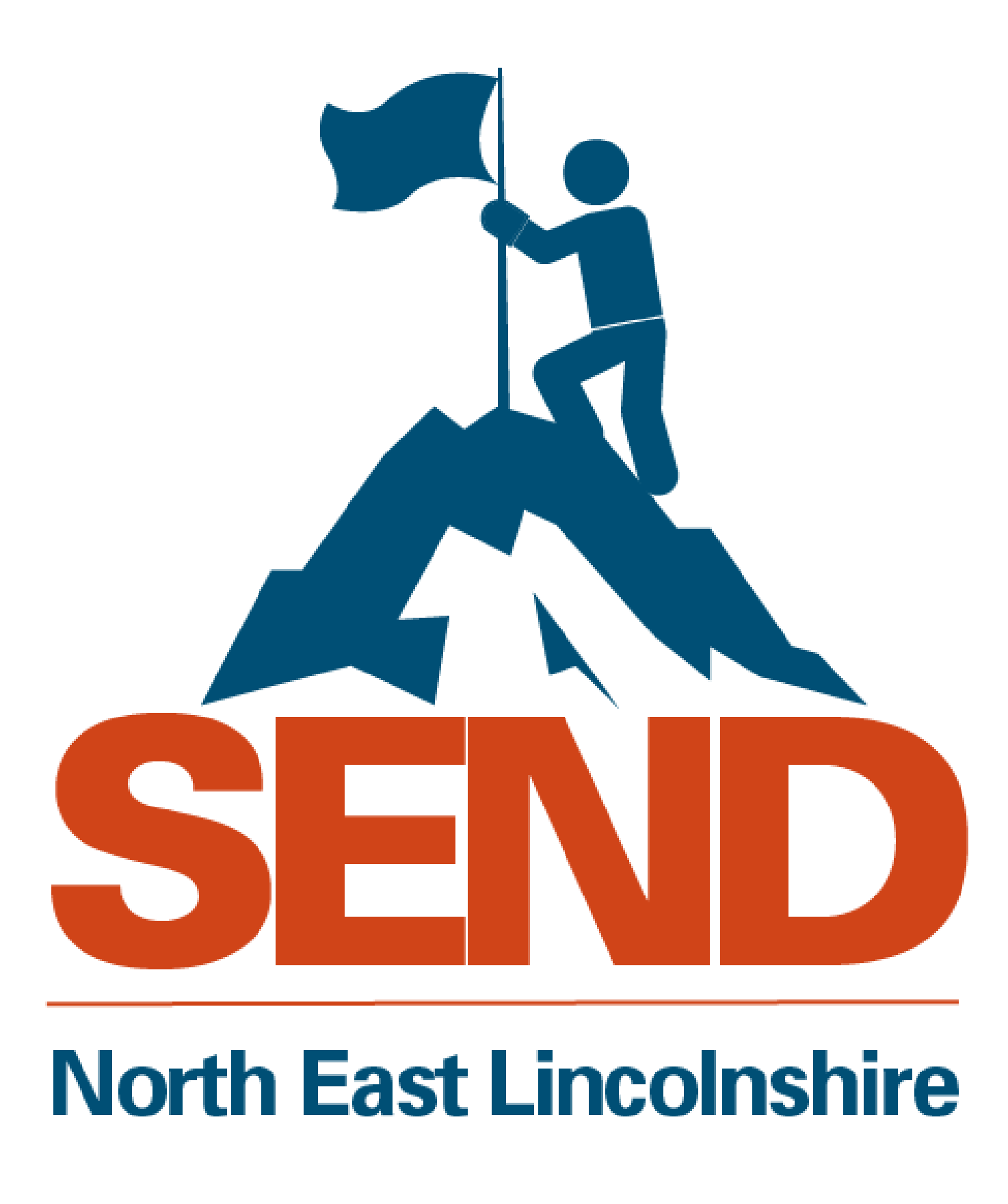Education Health and Care Hub
The EHC Hub
The EHC Hub is an online area for families, professionals and education settings to work together and contribute on Education, Health and Care (EHC) assessments, plans and reviews. If you need to contact us about the hub you can do so by email at ehchub@nelincs.gov.uk.
The Hub puts children and their families at the heart of these processes and provides secure access to anyone who needs to be able to contribute and view information.
Find out more about Education Health and Care Needs Assessments and the Education Health and Care Plan (EHCP) process.
We work hard to ensure your experience using the virtual Hub goes smoothly. The tips, guides, and videos below should make your experience better.
- Google Chrome is the preferred browser for using the Hub
- Do not use Internet Explorer
- When you log into the EHC Hub you will receive a text message with a single-use code.
The code may take a minute to arrive (If you don’t receive it then please try to log in again and another code will be sent) - You may need to clear your internet cache – Learn how to clear your browser cache in chrome – Google Search
- Save your work often
If something still isn’t working contact us at ehchub@nelincs.gov.uk. We try to get back to you within two working days.
Version 9 EHC Hub improvements
The following are new and improved features in version 9:
- Redesigned parent dashboard
- Additional guidance for parents on every stage of the pathways
- Clearer guidance for users registering their account
- Increased password complexity for security
- Updated framework for improved behaviours on small devices
- Redesigned work tray filters for improved usability on small devices
- More options for sorting cases in work trays
- Single combined list of users for administrators
- New space for the local authority’s name in the website header
Watch short video’s featuring:
- Improvements for all devices
- Parent dashboard
- Register an account
Visit Idox to watch the video’s and see the updates: EHC Hub Version 9 | Aha!
- EHC Hub – How to register your account
- EHC Hub Overview for Parents (Word, 32KB)
- Parent and carer guide for requesting an assessment on the Hub (Word, 5MB) .
- EHC Hub guide for Parents Needs Assessment Process (Word, 1MB)
- EHC Hub guide for Parents – How to register for an account (Word, 416KB)
- EHC Hub guide for Parents – Viewing the Request for Assessment (Word, 377KB)
- EHC Hub guide for Parents – How to contribute to a request (Word, 410KB)
- EHC Hub guide for Parents – How to contribute to an assessment (Word, 2MB)
- EHC Hub guide for Parents – How to comment on a draft plan (Word, 724KB)
- EHC Hub guide for Parents – EHC Plan Review (Word, 392KB)
- EHC Hub guide for Parents – EHC Plan Meeting and Meeting Report (Word, 1MB)
- EHC Hub guide for Parents – Help Using Forms (Word, 137KB)
Version 9 EHC Hub improvements
The following are new and improved features in version 9:
- Redesigned parent dashboard
- Additional guidance for parents on every stage of the pathways
- Clearer guidance for users registering their account
- Increased password complexity for security
- Updated framework for improved behaviours on small devices
- Redesigned work tray filters for improved usability on small devices
- More options for sorting cases in work trays
- Single combined list of users for administrators
- New space for the local authority’s name in the website header
Watch short video’s featuring:
- Improvements for all devices
- Parent dashboard
- Register an account
Visit Idox to watch the video’s and see the updates: EHC Hub Version 9 | Aha!
- 1. Request for change of Banding: https://tell-us.questionpro.eu/t/AB3uoi9ZB3viAY
- 2. Request for change of Education Setting: https://tell-us.questionpro.eu/t/AB3uoi9ZB3vh88
- SENCO EHC Hub guide for requesting an assessment on the Hub (Word, 3MB) .
- SENCO guide. Completing an Annual Review on the Hub (PDF, 2 MB)
- Education, Health & Care Hub Introduction for SENCOs (Word, 33KB)
- Education, Health & Care Hub Guide 1 for SENCOs How to Register for an Account (Word, 376KB)
- Education, Health & Care Hub Guide 2 for SENCOs Viewing the My Cases Work Tray (Word, 530KB)
- Education, Health & Care Hub Guide 3 for SENCOs Viewing a Case File (Word, 395KB)
- Education, Health & Care Hub Guide 4 for SENCOs Completing a Needs Assessment Request (Word, 1MB)
- Education, Health & Care Hub Guide 5 for SENCOs How to Contribute to a Request (Word, 238KB)
- Education, Health & Care Hub Guide 6 for SENCOs Progress to Decision (Word, 117KB)
- Education, Health & Care Hub Guide 7 for SENCOs Decision (Word, 260KB)
- Education, Health & Care Hub Guide 8 for SENCOs How to Contribute to an Assessment (Word, 953KB)
- Education, Health & Care Hub Guide 9 for SENCOs Decision to Issue Plan (Word, 318KB)
- Education, Health & Care Hub Guide 10 for SENCOs Viewing the Draft Plan (Word, 651KB)
- Education, Health & Care Hub Guide 11 for SENCOs EHC Plan Consultations (Word, 119KB)
- Education, Health & Care Hub Guide 12 for SENCOs Consultation for Education Settings (Word, 590KB)
- Education, Health & Care Hub Guide 13 for SENCOs Finalised and Issued EHCP (Word, 207KB)
- Education, Health & Care Hub Guide 14 for SENCOs EHC Plan Review (Word, 120KB)
- Education, Health & Care Hub Guide 15 for SENCOs Arranging the EHC Plan Review Meeting (Word, 2MB)
- Education, Health & Care Hub Guide 16 for SENCOs Progress to Meeting (Word, 112KB)
- Education, Health & Care Hub Guide 17 for SENCOs EHC Plan Review Meeting (Word, 353KB)
- Education, Health & Care Hub Guide 18 for SENCOs Progress to Draft Report (Word, 796KB)
- Education, Health & Care Hub Guide 19 for SENCOs Decision (Word, 899KB)
- Education, Health & Care Hub Guide 20 for SENCOs Help Using Forms (Word, 138KB)
Health
View all of the EHC Hub Guidance Documents and Video’s from Idox
View the EHC Hub Guidance Documents and Videos that include:
Parent carers
- How to contribute ahead of a review meeting
- How to contribute to an assessment
- How to contribute to a request for assessment
Professionals
- EHC Hub Administration Guide
- EHC Hub Case Co-ordinator’s Guide
- EHC Hub Contributor’s Guide
- EHC Hub FAQs
- EHC Hub Panel Meetings Guide
- EHC Hub Parent’s Guide
- EHC Hub SENCo’s Guide
- Flexibility for SENCo’s in the review
- How to arrange a review meeting and request views
- How to close a case outside of process
- How to overturn a decision not to process
- How to provide advice towards an assessment
- How to record an exception
- How to reopen a completed request for advice
- How to request an EHC needs assessment
- How to reset a user’s two factor authentication settings
Frequently asked questions
Last updated: 2 November 2022
Question 1
How do I access the Education, Health and Care (EHC) Hub?
Answer:
An e-mail is needed to use the Hub and you will receive an e-mail inviting you to register to access the Hub. You will need to click on the link and choose your own password, which should be 8 characters long, include one number and one capital letter. If you have not received an invitation to register, please contact the SEND Team, who will be happy to assist.
To access the hub, visit EHC Hub. However, it is recognised that using the Hub may not be for every family, either because they do not have internet access, or that they do not want to have access to the Hub. It will not be mandatory for parents/foster parents/carers to use the Hub, as the information can be printed out and sent in hard copy format on request. Alternatively, access to the Hub can be granted to an advocate, or the parent can sit with the setting SENCo or Co-Ordinator and look at the information on the screen. For professionals, it will be mandatory to run cases through the Hub.
As a general piece of advice on using the Hub, please ensure that the EHC Hub is not being accessed via Internet Explorer browser as this is not supported by the software and may not allow you to see everything correctly. It is recommended accessing the Hub via Microsoft Edge, Google Chrome or Firefox.
Question 2
What happens if I have forgotten my password?
Answer:
You will be able to reset your own password on the Hub. In order to reset your password, there is a link at the bottom of the log-in screen and you must enter your email address and press submit. The password reset instructions will be sent to your registered email address.
Question 3
What is the two-factor authentication?
Answer:
This is an extra security measure, similar to what you might already be doing for your own personal online banking. You will be asked to provide your mobile number, so that a verification code can be texted to you, each time that you log into the Hub. You will go to the log-in screen of the Hub:
- Type in your email address
- Type in your password
- You will then receive a text message with the six-digit verification code to enter
- This will then complete the process and you will be logged into the Hub
- You will repeat this process each time you log into the log
Apart from the text message option for generating a verification code, another option is to use a Smart phone app. This will require you going into the App Store, searching for and opening up Google Authenticator, which is free. This then gives you the option to scan the barcode which will be displayed on the screen and generate the six-digit verification code. Each subsequent time that you log in, similar to the instructions above for the text message option, you will need to input the code from your authenticator app.
Question 4
I have tried to log in, but my authentication code has not arrived. What has happened?
Answer:
Please check your phone signal strength as you may not be receiving text messages due to your location. If you have a good signal strength, contact the SEND Team as your account will need checking.
Question 5
What happens if I have changed my mobile number and my two-factor authentication no longer works?
Answer:
Contact the SEND Team so that your two-factor authentication code can be reset, allowing you to then reset it.
Question 6
With regards looked after children, are foster parents given access to the Hub?
Answer:
We have created a North East Lincolnshire protocol for professionals to follow, in order to support appropriate access for all relevant parents/carers involved with any child or young person who is looked after. Confirmation of whether foster carers or parents who have parental responsibility, but do not currently have their child residing with them, will be sought from your named social worker. This ensures that the SEND Team are sharing information in a safe and appropriate way. The named social worker will also be responsible for sharing the EHCP as well as gathering and sharing parent/carer voice where it is appropriate to do so.
Question 7
What about birth parents, are they given access to the Hub?
Answer:
All parents and carers who are confirmed either by the EHCP Co-Ordinator, SENDIASS or the child’s school can be added on to access the EHCP through the Hub. Where a child is looked after, or under a specific care arrangement, including private fostering, the same process as Question 6 is followed.
Question 8
Sometimes a comment is added by a parent or social worker and cannot be seen by the co-ordinator. Why is this?
Answer:
If a comment is added but not submitted it will only be visible to the person who has added it.
Question 9
Can I copy and paste text from elsewhere into the Hub?
Answer:
It will work best if you type directly into the Hub. If you wish to paste into the form, please ensure you paste it without formatting, as the formatting is not always accepted.
Question 10
What happens if a supporting document is attached by the school and it emerges that it is not the correct document, can the co-ordinator delete this in order to correct the error?
Answer:
It would not be possible for the co-ordinator to delete the document and assistance would need to be sought from the Hub provider (IDOX), as there is no facility on the Hub to wipe information.
Question 11
When a professional gets an e-mail about a child, they sometimes cannot see the information on the Hub. What do they need to do?
Answer:
It is advised to copy the ID number into the search box to see if this brings up the information. Make sure you are searching on all cases not “my cases”.
Question 12
If a co-ordinator is trying to help a parent and cannot see the child’s information on the Hub, why would this be?
Answer:
All co-ordinators should be able to see all cases on the Hub. Make sure you are searching in all cases, not “my cases” and check that you do not have any extra spaces on the code or name. Ensure no other filters are set on the search by clearing the search criteria. Make sure you also check in unallocated cases. If you still cannot find it, please contact the system administrator.
Question 13
I have been experiencing issues with data not saving in the Hub and issues of not being able to allocate cases. What should I do?
Answer:
When you use a browser, like Chrome, it saves some information from websites in its cache and cookies. Clearing these can fix certain problems, like loading or formatting issues on sites. Please follow these instructions:
- On your computer, open Chrome.
- At the top right, click More.
- Click More tools and then Clear browsing data.
- At the top, choose a time range. To delete everything, select All time.
- Next to “Cookies and other site data” and “Cached images and files,” check the boxes.
- Click Clear data.
Question 14
As a parent, it is important that the voice of my child is heard, so that there is a clear picture of their wishes, thoughts and feelings recorded on the EHC Hub. Are there any websites/resources/video clips that I can be signposted to, which will provide me with me information on how children can be involved in decisions about their future?
Answer:
There are a wide range of resources on the web and one suggestion would be Nasen, which is the National Association for Special Educational Needs. This a charitable membership organisation that exists to support and champion those working with, and for, children and young people with SEND and learning differences. One of the resources on this website is a webcast, Listening every child, which looks at the importance of listening to every child as central to the delivery of effective inclusive practice for all young children.
Another useful website is the Council for disabled children. This is the umbrella body for the disabled children’s sector with a membership of over 300 voluntary and community organisations and an active network of practitioners that spans education, health and social care. As a membership body they provide a collective voice that champions the rights of children, young people and their families and challenges barriers to inclusion.
Question 15
As a parent, there have been some occasions when things have not saved for me on the Hub. Is there anything that you can suggest that I can do, as a safety net?
Answer:
It would be good practice to prepare a Word document and take your information from this, so that you always have your original Word document to refer back to, if you need to.
Last updated: 2 November 2022
Question 1
I often get a “you have new information” email, but receive no guide as to what has been updated. Can anything be done about this?
Answer:
All the email notifications from the EHC Hub can be configured with specific messaging. Due to data security, the child’s/young person’s details cannot be given, but it is possible to add information around specific stages. For example, when a decision has been made to assess or not, rather than say “you have new information”, it could say something like “a decision on whether to assess a child or young person has been made on a case that you are associated with – CASE ID”.
Question 2
If a child is dual registered or visits two schools, it would be beneficial for both schools to have an opportunity to add to the plan before the assessment process begins. Is it possible to do this?
Answer:
When a plan is in draft only the person who started it can see it. It is possible for two SENCOs to see the plan at the setting stage, but only one can request a plan.
Question 3
Can the Hub have an auto save function?
Answer:
Unfortunately, auto save is not currently possible. The Hub does automatically log a user out after 30 mins of non-activity, or if you lose your internet connection. This is a security measure in line with best practice guidelines. Saving regularly is always encouraged. Please also ensure that the EHC Hub is not being accessed via Internet Explorer browser as this is not supported. It is recommend accessing the Hub via Microsoft Edge, Google Chrome of Firefox. Some display screen measures have been introduced as a prompt, such as a floating save button on the screen, to encourage the saving of work. This is part of the on-going parent/carer focused work that Idox is undertaking.
Question 4
Why was SALT (Speech and Language Therapy) information not visible to me even though the professional had filled in her information?
Answer:
At the Assessment stage, other professional’s advice is not visible to you until you have completed and submitted your own advice.
Question 5
When issues are reported to the IDOX Help Desk, they seem to be prioritised as a low priority and an issue like an outage can have a big impact. Why is this?
Answer:
The messages are automated and it is not that IDOX feel that the issue is a low priority. The standard response time for a Level 1 priority is 12 hours, but IDOX is only aware of one outage to date and this was resolved within 20 minutes.
IDOX has the facility to put a bespoke message on the Hub screen when requested to do so, e.g., to explain that there is an outage. The Local Authority will make use of this function moving forwards and ensure that the page is updated to reflect
Question 6
The Hub seems to work well with general annual reviews when plans do not require significant changes. If they do require significant changes, we have had to complete it on the Hub and also make changes like we used to on the original EHC Plan Word document too and upload that also. Is there anything that can be done regarding this?
Answer:
Due to the Local Authority uploading the outcomes only onto the Hub, for existing EHCPs, the first annual review completed through the Hub will look different. Guidance was sent to schools during the summer term to outline that any changes to need, still needed to be made on the Word document of the plan as before. The Outcomes can be reviewed in the Hub as well as professional contributions, along with parent/carer and young person contributions also being captured this way. The needs section from the previous Word document plan, along with any additional evidence can then be uploaded at the meeting report stage on the EHC Hub. Any subsequent reviews will then contain all information required and can solely be completed through the EHC Hub.
Children, young people, parents and carers will always be able to submit their view either online directly into the hub, or via a paper-based system that the education setting operate. The Education Setting will be responsible for uploading any views at the annual review meeting report stage on the EHC Hub.
Question 7
You cannot add professionals easily and it would be helpful to be able to link people onto it via email, instead of having to search for people. Is it possible to do this?
Answer:
Professionals can be added either by identifying the team, the education setting or the named professional. All three are an option. You can start typing their name into the bar, and it will begin to filter out names as you type.
If a professional is not already registered with the Hub, please contact EHCHUB@nelincs.gov.uk and the team can arrange for the professional to be added and registered. There is an extensive list of education, health and social care professionals already added onto the hub, which will continue to grow as the EHC Hub is used more widely.
Question 8
I am SENCO and have recently completed an annual review. If a child has achieved an outcome on the Education, Health and Care Plan but I need to add more than one new outcome, how is this done? It will only let me replace existing ones with a new one but not add more.
Answer:
We are advising that the new outcomes are completed on a word document, in the similar style to how they are in the Hub and then uploaded at annual review report stage, so that co-ordinators can copy and paste over into a new draft plan.
In addition, there is the option of adding information to the free text box, which will feed through to the case co-ordinators.
Question 9
How is a re-assessment, particularly an emergency one, captured on the Hub?
Answer:
The Hub does not make the distinction that it is an emergency re-assessment. Parents can request a re-assessment at a review meeting and if the local authority agrees to it, then the same timescales as an assessment applies, minus the initial 6 weeks where a decision to assess or not is made.
Question 10
When arranging a review and we need to add another invitee, all previous inputted information is deleted and must be added again thus causing unnecessary work. Is there a way that we can add tutors etc to the invitation list?
Answer:
Tutors can be added as users to the system under ‘Professionals’. The easiest way to move this forward is to have a list of teachers/tutors and their e-mail addresses, which we can then get uploaded into the system as users.
Question 11
Lots of the health professionals are not on the mailing list and have to be added as ‘Parents’, as there seems to be no other way that they can be added. Is this the case?
Answer:
You should not be adding them as parents as this does not give them access to the right sections of the plan in order to make their contribution. You can advise which health professionals you do not feel are on the Hub, as our Designated Clinical Officer for SEND has worked extensively with our local health teams to ensure that they are set up, registered and trained on the Hub and we can add any that you feel are missing.
Question 12
Social Services can be difficult to add as social workers are changing cases constantly and we cannot add a team email. Contacting individuals does not seem to be working. How can we overcome this issue?
Answer:
There is a group to add titled ‘Social Care Annual Reviews’ and this team should be added and invited to contribute. This is then triaged and allocated to a worker who is able to review this section.
Question 13
At times, the child/young person’s details are incomplete e.g., does not state whether they are a Looked After Child, who has parental responsibility, or the preferred language etc. How can the details be checked and corrected?
Answer:
Details can be checked and corrected at annual review, or by the EHCP Co-Ordinator.
Question 14
There are only two role designations on the Hub (SENCO and Headteacher) and people who do not have these roles are nevertheless listed as one or the other. For example, the SENCO Admin. is listed as SENCO and so receives emails regarding consultations etc that may not necessarily involve SENCO Admin. Why is this the case?
Answer:
Currently, IDOX offer a set number of user access rights. This may change as the system evolves. However, these are the current users to the Hub, enabling the right level of access. Any administration staff would need to have SENCO user access in order to be able to complete any function around annual reviews.
Question 15
To progress a report to the meeting stage, I often must add myself as an invitee and then request information from myself followed by closing the request to myself. Is this the process?
Answer:
This is the process that you would need to follow in order to make a contribution to evaluating the outcomes and needs ahead of the annual review.
Question 16
Where should new outcomes for learners be put? At present there does not seem to be a facility to add new outcomes under each designation.
Answer:
This may depend on whether you are referring to Education, Health & Care Plans, where the full plan is in the system, or where the Education, Health & Care Plan has been uploaded. If a full plan is in the system, you are able to add additional outcomes under each section. Where the plan is uploaded and for the first time you complete a review only, they would need updating on the paper format we have used and transferred into the new plan by the EHCP Co-Ordinator.
Question 17
We seem to be unable to access views from other professionals that have been put onto the Hub prior to reviews, so that the information can, if needed, be used to inform the actual Education, Health & Care Plan review meeting, if those professionals are not attending. Is this correct?
Answer:
The professionals’ commentary pulls through to the relevant sections of the plan that they have evaluated/commented on.
Question 18
Once a consultation has been replied to, can that case no longer be accessed on the Hub?
Answer:
If you have responded with no, you would not need to. If you had said yes, once the consultation is confirmed you can see it, or alternatively EHCP Co-Ordinators can add you on as a setting so that you can jointly see it.
Question 19
Many parents/carers are not accessing the Hub, either because they missed the initial email giving information on how to do this or they are not able, for one reason or another, to create accounts. What can we do to encourage them to access the Hub?
Answer:
All of this information is available on our SEND Local Offer website, which we encourage you to refer parents/carers to. This has a parent guide as well as a short video on how to register and some FAQs. Whatever communications you used before to invite and communicate with parents does not necessarily need to change, it is just the method that this is being captured in that is evolving. This will naturally get easier as more parents use the Hub. Pre-Hub, schools telephoned and communicated with parents in a range of ways. This does not need to change and we cannot force all parents/carers to use the Hub either, just include it as part of your communication about providing their view.
Question 20
I would like to query if there is a way of seeing how many cases and which cases have been allocated to each member of the team? That would make easier the allocation to me as I am currently struggling on how many cases each member of the team has under their workload.
Answer:
Idox are looking at changes to the screen. However, there is a quick export already available in the reports area, which will show which cases are with each individual and the timescales.
Question 21
I would like to know if we can get a report produced from the HUB that shows outstanding advice from Social Care and from who (allocated worker), how many we have completed in a month and can social workers still have access when they have completed their advice?
Answer:
This links into the previous question and the export can be used for this also.
Question 22
How to remove from my open cases list the annual reviews that have been completed?
Answer:
The system should take care of this once the grace period (60 days) has passed. The 60 days grace period can be shortened/changed by NELC if required.
Question 23
What can I do when asked to contribute to the EHC hub for the Annual Review but am unable to do as the access is not activated?
Answer:
The SENDCo should invite you at the meeting and then arrange the next stage. If there is a specific example, Idox will be happy to follow it through.
Question 24
Is there a way for the Hub to notify me once my access to contribute has been activated rather than me having to keep checking back in?
Answer:
Two invites should come through to you, one to invite you to the meeting and the other invite to ask for your views. The SENDCo needs to send both invites to you.
Question 25
There had been an issue when an invite for the Annual Review was not received.
Answer:
The system will always send out an invite, if the SENDCo has issued it. There can be times when it ends up in the person’s junk folder. However, Idox will be happy to follow a specific example.
Question 26
Is there a way of reporting issues about the Hub?
Answer:
Contact us by email at ehchub@nelincs.gov.uk.
Question 27
Will there be a feature whereby if a child is dual registered, both settings can add evidence prior to submitting the request?
Answer:
Currently, a draft request for assessment can only be owned by one individual. The information can be downloaded and shared when in draft. Once the request is submitted, both SENDCos/Settings can add information before the decision is made.
Question 28
It would be really helpful if more than one person could contribute to the EHC whilst in draft stage, particularly for children in alternative provision.
Answer:
If this question relates to the EHCP, there is no opportunity for the SENDCo to contribute to the EHCP at the draft stage but can respond to a consultation. The only people that can comment are parents/carers and young people.
Question 29
If a child has transferred from a different setting e.g., private nursery etc with an Education, Health and Care Assessment Request (EHCAR) that has been refused the case is then closed and the receiving school cannot access the EHCAR that has been submitted or actions from LEA as to why it was refused.
Answer:
As long as the setting is still attached to the case, the information will still be available to the SENDCo and headteacher. When searching for cases, closed cases need to be included in the search criteria. If the person is not the original setting, the case co-ordinator can provide access by adding them to the case side bar.
Question 30
We at times struggle to start a review and book in meetings on the HUB because the EHC is still in draft, and not been shared. Do we just send all the information from the review the old way on Move it when we have completed the review?
Answer:
This is not an issue that Idox would be able to resolve, as an Annual Review cannot be started while the EHCP is in draft and the issue is not unique to North East Lincolnshire. An EHCP must be finalised on the EHC Hub before a review of it can be started.
Last updated: 2 November 2022
Question 1
How long has the Hub been in operation and what user testing took place?
Answer:
Th Hub has been in place for the last 2 years. Parents were involved from the very beginning, with work being done to find out what the parents wanted. Idox undertook a suite of training with professionals and parents when the Hub was introduced. Idox are also committed to working with parent/carer groups to gather feedback on how they could improve the experience for parents, carers and young people.
Question 2
The Hub is not user friendly and not easy to use on a mobile and I am not even sure I have found my son’s updated EHCP.
Answer:
The Design Team at Idox are looking at this, as it can be challenging looking at a document on a mobile telephone. Idox are happy to support parents to go through this.
Question 3
Is there a way of reporting issues about the Hub?
Answer:
Contact us by email at ehchub@nelincs.gov.uk.
Question 4
There have been issues with the Hub not automatically saving, then closing due to inactivity and it has not been clear enough that you need to save each section.
Answer:
From a security point of view, particularly if the user is working in a public space, users are timed out after 30 minutes. If advice is being filled out, there will be a prompt that you are leaving the page without saving. Idox are also looking at an autosave function.
Question 5
Parents not actually being aware of what is expected of them when adding their views.
Answer:
There is a user guide for parents on the Local Offer website. Parents can be given some support/guidance by the service area on the level of detail that they need to provide.
Question 6
The date of the anniversary review should be at the front of the plan, as well as the date of when it was sent out and a version number.
Answer:
It is possible to add in the anniversary date and the date that it was sent out. Adding a version number would be trickier, as it would depend on the plan not being amended. Idox will work with NELC to amend the template.
Question 7
Comments boxes for parents/child available above each section of the plan and these need to be clearly labelled.
Answer:
If these comment boxes are not shared, comments cannot be added. This is part of the on-going parent/carer focused work that Idox is undertaking.
Question 8
Is it possible to return to a previous page, instead of going out and back to the home page?
Answer:
At the top of each page there is a cross to click on, which will take you back.
Question 9
Paper numbers should be placed on each page.
Answer:
There is a technical limitation on page numbers currently, but this is being looked at as part of the on-going parent/carer focused work that Idox is undertaking.
Question 10
Rather than information on the Hub being emailed out, would be it be possible to have some YouTube videos?
Answer:
Idox have prepared some videos:
Parent – How to contribute ahead of a review meeting | Idox Software (vids.io)
Parent – How to contribute to an assessment | Idox Software (vids.io)
Parent – How to contribute to a request for assessment | Idox Software (vids.io)
There is also a general overview video on the Local Offer website:
Below are some top tips for doing your first annual review through the Hub for a child that has an existing plan. This means a plan that wasn’t originally created in the Hub i.e. the ‘old’ format.
What you can do through the hub
- Conduct the annual review using both the outcomes on the hub, and a copy of the child’s needs from their most recent plan.
- Evaluate all current outcomes.
- Add a new outcome where an outcome has been completed.
- Complete child voice ahead of the annual review.
- Encourage parents/carers to complete their voice ahead of the review. (You can see the same sections that they get to complete).
- Complete Preparation for Adulthood outcomes for children and young people 14+.
What you need to do for the first annual re-view only
- Use the latest version of the current EHCP alongside the content of the hub.
- Add any new outcomes in an area of need not previously populated onto the template provided. Upload to the annual review report section on the hub.
- Write suggested amendments to needs section onto the template provided and upload to the annual re-view report section on the hub.
- Upload the templates to the annual review report section on the hub.
Find more information on EHCP’s and Annual Reviews- NELC SEND Local Offer | Education Health and Care Plan (EHCP) (nelincs.gov.uk)
Education Care Hub explained
Education care hub explainer (YouTube)
Getting help and support
For any changes to usernames, groups, or to update professionals or specific case related queries please contact sen@nelincs.gov.uk.