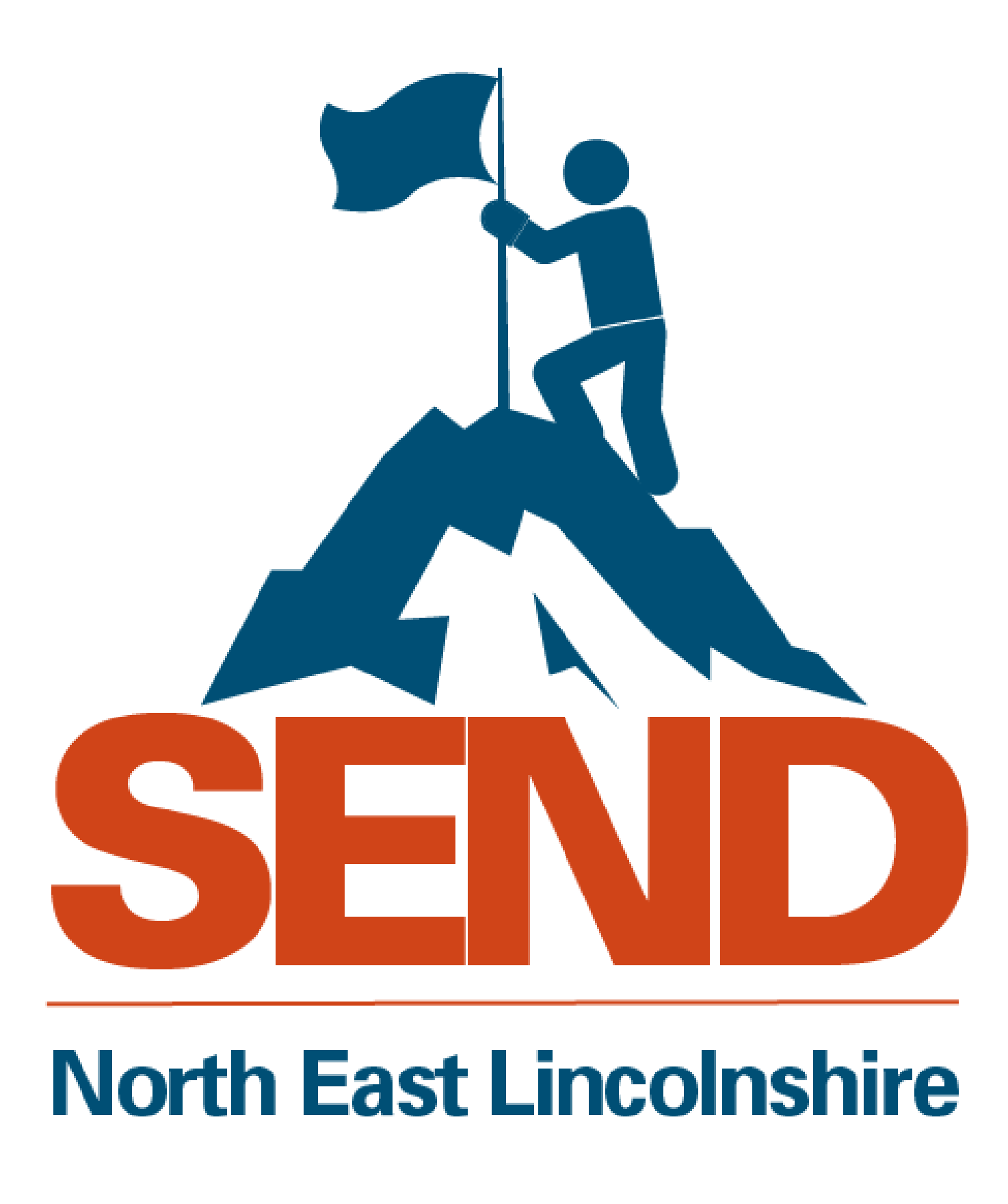Remote learning
Get some help setting up your learning at home
When supporting your child to learn at home:
- Try to be familiar with the online platform that your child is using so that you can help, if needed.
- Set up 10 minutes before the lesson is due to start and check that the IT is working and charged up.
- Make sure your child has the equipment they may need such as pens and paper.
- Be aware of how your child is coping with remote lessons and liaise with school if you have any concerns.
How to access Microsoft Teams for parents
Parent Carer Guide to Microsoft Teams (Word, 479KB)
Accessing Microsoft Teams via Xbox or Playstation (Word, 782KB)
How to use Google Classroom for Parents
Parent and Carer’s Guide to Google Classroom (Word, 29KB)
How to access Google Classroom using a games console (Word, 269KB)
Basics of using Zoom for parents with small children
Guide to Zoom for parents 2021
Five muntes before lesson starts check that you have everything. You will need:
- Pencil or pen
- Crayons
- Rubber and sharpener
- Ruler
- Timetable
- Books, worksheets, paper, whiteboard
- Quiet working space
- Laptop or tablet
- Headphones
- Charger
Widgit has printable symbols to produce visual timetables and prompts to prepare for learning Widget Back to School Toolkit.
These are a series of 4 short videos that start with the installation of Microsoft Teams and to through to handing in work.
Installing Microsoft Teams on your device at home
Students guide to using Microsoft Teams
Students guide to attending live lessons on Microsoft Teams
Students’ guide to handing in assignments in Microsoft Teams
Zoom Basics for Students
Zoom Tutorial 2021. How to use Zoom Step by Step for Beginners.
How to use Google Classroom for Students
Google Classroom – How to for Students
How to guides
Accessing Microsoft Teams via Xbox or Playstation (Word, 782KB)
How to access Google Classroom using a games console (Word, 269KB)
Pupil Classwork Guide to Google Classroom (Word, 707KB)
Checklist:
- Pencil or pen
- Crayons
- Rubber and sharpener
- Ruler
- Timetable
- Books, worksheets, paper
- Quiet working space
- Laptop, tablet or phone Is it charged and do you need the charger?
- Headphones – Do they need charging?
- Check everything is working 5 minutes before lessons start
Remember:
- Treat home learning like classroom learning
- Only communicate through approved school portals and platforms
- Stick to teacher rules and guidelines around online learning
- Don’t use school platforms to discuss personal matters
These are a series of 4 short videos that start with the installation of Microsoft Teams and to through to handing in work.
Installing Microsoft Teams on your device at home
Students guide to using Microsoft Teams
Students guide to attending live lessons on Microsoft Teams
Students’ guide to handing in assignments in Microsoft Teams
Zoom Basics for Students
Zoom Tutorial 2021. How to use Zoom Step by Step for Beginners.
How to use Google Classroom for Students
Google Classroom – How to for Students
How to guides
Accessing Microsoft Teams via Xbox or Playstation (Word, 782KB)
How to access Google Classroom using a games console (Word, 269KB)
Pupil Classwork Guide to Google Classroom (Word, 707KB)