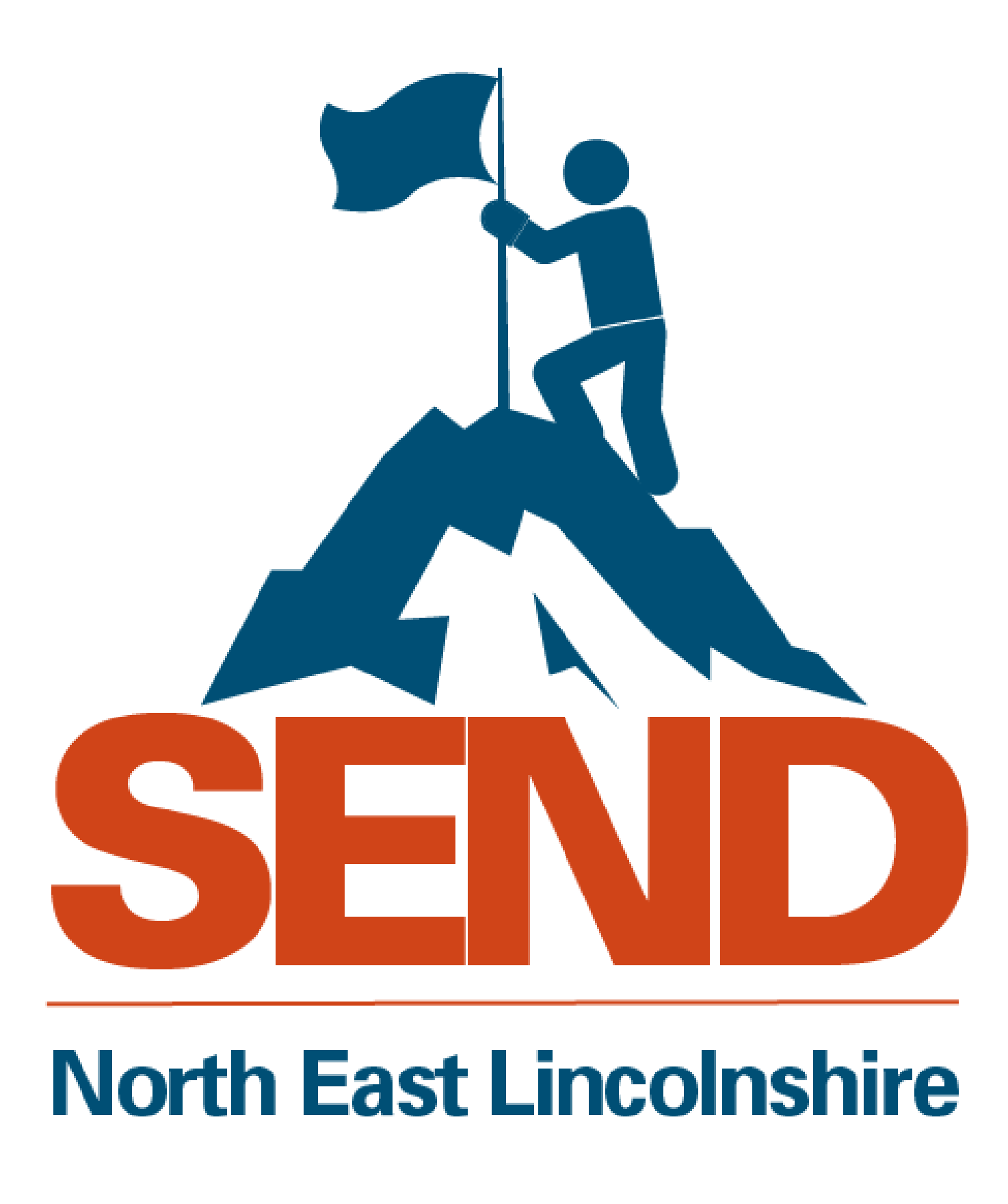5:19 pm, Thursday, 14th January 2021
Remote education good practice
Read the full guidance in this article on Gov.uk- Remote education good practice.
This good practice guide should be used by staff responsible for the curriculum and its delivery in schools. It offers suggestions to help schools meet the expectations for remote education set out in the guidance for full opening. These suggestions are non-statutory.
We recognise that schools vary significantly in context. This may mean that what works well in one type of school may not be suitable for other kinds of school. However, the principles below apply in many contexts, and some approaches have worked well across a wide variety of schools.
Ensuring access to remote provision
Most pupils returned to school full time at the start of the autumn term 2020. Despite this, there is still a risk of localised outbreaks of coronavirus (COVID-19) or of small numbers of individual pupils being unable to attend school. So, we are asking schools to plan for any disruption to schooling during the 2020 to 2021 academic year.
The period since 23 March 2020 has been one of great innovation in remote education. A wide range of approaches has been developed, tested and refined. Despite the challenges, remote education has made a significant contribution to enabling students to continue to learn and progress, and to mitigating any widening of the attainment gap for the disadvantaged.
Where a class, group or small number of pupils need to self-isolate, or there are local restrictions requiring pupils to remain at home, we expect schools to have the capacity to offer immediate remote education. For details of the remote education expectations schools are required to meet, read the guidance for full opening.
Supporting pupils with special educational needs and disabilities (SEND)
For many pupils with SEND, the teaching envisaged by this guidance would need to be adapted. SEND pupils have a wide range of specific needs. Their teachers and schools are likely to know these needs best, and how they can be most effectively met to ensure pupils continue to make progress wherever possible if they are not able to be in school.
It is likely that more individualised planning may need to happen in many cases, and that the support of adults in the home will be a significant advantage where that is possible. However, in some cases, the suggestions in this guidance may also be useful for pupils with SEND and so should be considered on their merit.
Replicating the classroom remotely
The Education Endowment Foundation (EEF) has found that the effectiveness of remote teaching is determined by many of the same factors as determine the effectiveness of live classroom teaching. For example:
- ensuring pupils receive clear explanations
- supporting growth in confidence with new material through scaffolded practice
- application of new knowledge or skills
- enabling pupils to receive feedback on how to progress
These characteristics of good teaching are more important than the medium of delivery, be it in the ‘live’ classroom or through remote provision (whether or not that remote provision is live or pre-recorded). It is important that schools consider how to transfer into remote education what we already know about effective teaching in the live classroom.
Live classrooms enable important interaction between teachers and pupils through, for example, questioning, eliciting and reflective discussion. These complex teacher skills in the live classroom are not always easy to recreate in a remote environment, but where remote education recreates at least some aspects of this interactivity and intentional dialogue, teaching is likely to be more effective, support pupil motivation and lead to better progress.
Pupils in the early stages of their formal education are likely to have particular needs which cannot easily be addressed in the same way as those of other pupils. Likewise, some pupils with SEND will require specific approaches tailored to their circumstances. Some suggestions are given for these cases later in this document.
Access to appropriate devices and connectivity is essential for technology-led approaches to remote education. However, securing access for all pupils is a significant challenge in many contexts. As schools plan for potential future disruption, it may be helpful to:
- maintain an up-to-date record of which pupils and families do not have device or internet access
- consider how school technology resources could be used in future to support pupils without sufficient remote facilities. This could include preparing to provide laptops and chargers to identified families with any usage or loan agreements necessary to help safeguard school property
- ensure that any equipment obtained under the department’s Get help with technology programme is clearly identified and ready to be re-distributed for a similar purpose
You should also review the Department’s guidance about planning for local restrictions including Tier 2 restrictions.
Effective remote teaching provision
While pupils experienced disruption to their education from 23 March 2020, a number of different approaches were used by schools to continue their education. Many schools also learnt from experience and innovated, took on board pupil and parent feedback and improved their provision as the weeks passed.
While there are a number of ways to implement high-quality remote education, remote-access technology offers many advantages which enable schools to continue a relatively normal programme of teaching across all or most curriculum subjects.
Interactive platforms
Many schools have been able to use a single, interactive platform such as Microsoft Teams or Google Classroom for their remote education provision. By using these and similar systems, it is possible to create virtual classes by drawing information from schools’ Management Information Systems, enabling a single point of access for all lessons and resources and allowing teachers to host both live and recorded explanations and lessons.
Schools can apply for government-funded support through The Key for School Leaders and access one of two free-to-use digital education platforms: G Suite for Education or Office 365 Education. To help applicants make the most appropriate choice for their school, The Key also provides feature comparison and case studies on how schools are making the most of these platforms.